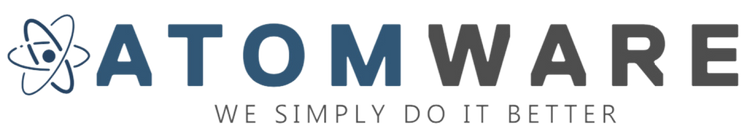What to Do Immediately If Your Phone Gets Wet?
What to Do Immediately If Your Phone Gets Wet
Accidentally dropped your phone in water? Don’t panic—quick action can save it! Whether it fell into the sink, a puddle, or even the toilet, the steps you take immediately can make all the difference. Here’s a step-by-step guide to help you minimize water damage and (hopefully) get your phone working again.
Step 1: Remove It from the Water Source Immediately
The longer your phone stays submerged, the worse the damage will be. Even if your phone seems to be working fine, internal components may still be at risk. Quickly retrieve it and move on to the next step.
Step 2: Turn It Off Immediately
Water and electronics don’t mix! Keeping your phone powered on while it's wet can cause a short circuit and permanent damage.
✅ What to do:
-
Press and hold the power button to shut it down.
-
If the phone is already off, do NOT turn it on to check if it still works.
🚫 What NOT to do:
-
Do not press buttons or shake the phone—this can push water deeper inside.
-
Do not plug it into a charger!
Step 3: Remove Accessories & SIM Card
Water can get trapped in small areas, so it’s important to remove everything that isn’t part of the phone itself.
✅ What to remove:
-
Phone case
-
Screen protector
-
SIM card and microSD card (if applicable)
These components may still be salvageable, even if the phone isn’t.
Step 4: Dry the Exterior
Before attempting any drying methods, carefully pat down the outside of the phone with a lint-free cloth or paper towel.
-
If you have a dry cabinet or dehumidifier, you can place it inside for further drying.
-
Placing it in rice is NOT advisable.
After 24-48 Hours of Drying: Checking If Your Phone Still Works
Once you've let your phone dry completely, it's time to check if it’s still functional.
1. Inspect for Visible Water
Look inside the:
-
Charging port
-
Headphone jack
-
SIM card tray
If you still see any moisture, wait another 24 hours before attempting to turn it on.
2. Turn It On
If the phone powers on, test the following:
✔️ Touchscreen responsiveness
✔️ Buttons (volume, power, home button)
✔️ Speakers and microphone
If the phone doesn’t turn on, try charging it with a completely dry cable and adapter. If it still doesn’t work, you may need professional repair.
3. Check for Lingering Issues
Even if your phone turns on, there might still be damage. Watch for these warning signs:
🚩 Possible issues after water damage:
-
Screen glitches (flickering, unresponsive touch)
-
Speaker distortion (muffled or no sound)
-
Overheating or rapid battery drain
-
Connectivity problems (WiFi, Bluetooth, or cellular issues)
If you notice any of these problems, your phone may still have internal water damage.
When to Seek Professional Help
If your phone isn’t working properly even after drying, it’s time to take it to a repair shop. A professional can:
🔧 Disassemble the phone and clean internal components
🔧 Remove corrosion caused by water damage
🔧 Replace damaged parts like the battery, charging port, or motherboard
Tip: If your phone is still under warranty or insured, check if water damage is covered before paying for repairs!
Final Thoughts
Water damage can be stressful, but acting fast gives you the best chance of saving your phone. Remember:
✔️ Turn it off immediately
✔️ Remove accessories and SIM card
✔️ Dry it properly—don’t use heat or shake it
✔️ Wait 24-48 hours before turning it back on
✔️ Watch for lingering issues
If all else fails, a professional repair shop might be your best option. But with a little luck (and quick action), you just might bring your phone back to life!
Have you ever saved a water-damaged phone? Share your experience in the comments! 🚀💬